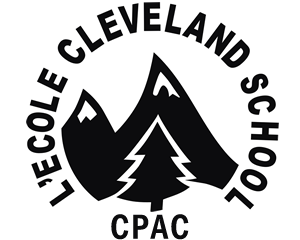Tip #1: Chalkboard
Think of the Chalkboard as the cork board in the front of the school; it’s a bit more of a passive notice space than a message or the calendar.
Your teacher or class rep may post something there that doesn’t necessitate a calendar entry to itself, or a message landing in your inbox. Some classes are using the chalkboard to notify parents of dates for tests, library books due back, or you may even see a brief reminder of something already sent in a message — like that the Meals to Go Fall Fundraiser is currently open for orders.
If you have the app installed on your phone, you will receive a push notification when a post is made to your chalkboard, otherwise there is no other alert that something is there, so you may want to check the chalkboard by logging-in to the FreshSchools website. It’s visible from your home page (the Dashboard), but the messages there are potentially cut short. Click the Chalkboard View All button, or menu item, to see the full message.

Don’t forget, Chalkboard posts are set to expire after a certain date to help keep the visible information relevant (that’s the date you see to the right side of the Chalkboard post).