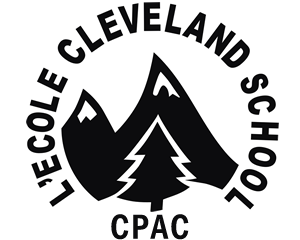FreshSchools
What is FreshSchools?
FreshSchools is a web-based platform we are now using to simplify organization and communication between the school, parent advisory council, and parents. Class reps can also manage their class notifications, calendars, and share photos and files, all from the website or smartphone app!
We know there’s already a lot of information spread and websites to remember Munch-a-lunch for the hot lunch program and activities, School Cash Online for digital documents and field trips… at least with FreshSchools you no longer need to remember which tools or logins are used by your kids’ class reps, they’re all consolidated into one easy-to-use system.
Why are we using it?
Simply put, it’s a lot of work to plan and coordinate all that the PAC provides, and to ensure parents are kept informed. These tools lighten the workload for our parent volunteers.
Here are just a few of the ways FreshSchools makes that happen…
1. Simplified Communication
No more remembering email addresses; get all your messages and notifications in one place. Contacting another parent is as easy as typing “Julie’s parents.”
2. Unified Calendar
See school events, class events, and get reminders for all of your kids in one calendar you can sync with other services (like Google, Outlook, iCal).
3. Volunteer Coordination
Committees and class reps can request volunteers or supplies for an event, and you can sign up with a click. No more sifting through email chains replying to all trying to figure out who said they were bringing cookies.
4. Privacy
You choose how your personal information is shared on the school directory. Even if you decide to keep your email address private, you’ll still be able to send and receive school communications.
Getting Started
Creating your account is easy. Click the button to open the registration page, and follow the instruction video below to get on your way with FreshSchools. Additional videos below will provide a walk-through on using FreshSchools, as well as synchronizing your new calendar.
FreshSchools Registration How-To
FreshSchools Tour
Calendar Sync
Additional info: If you use Google Calendar to sync with your iPhone, you may need to visit this page (on your phone) and check the box beside the FreshSchools calendar to synchronize it.